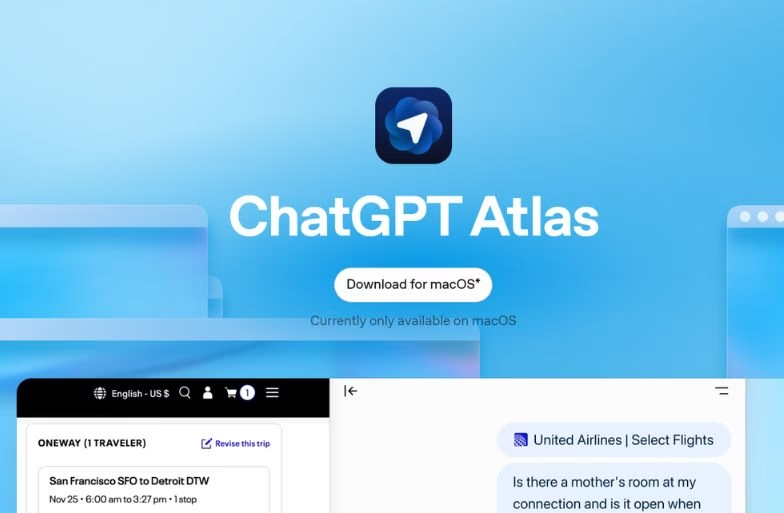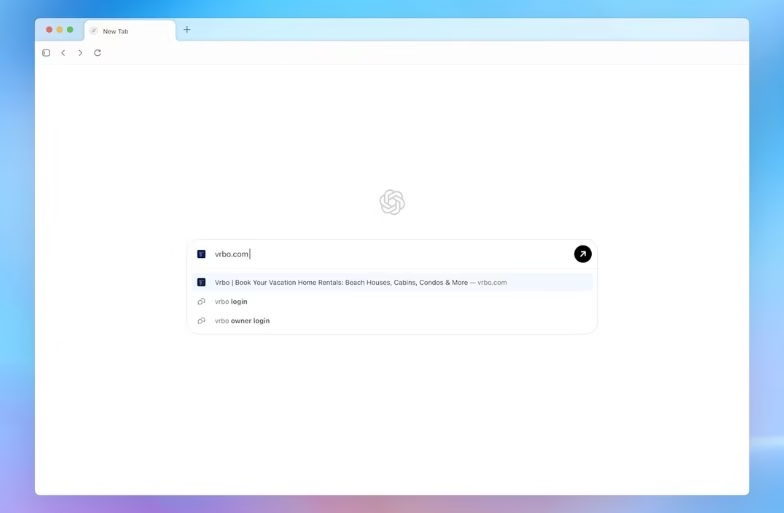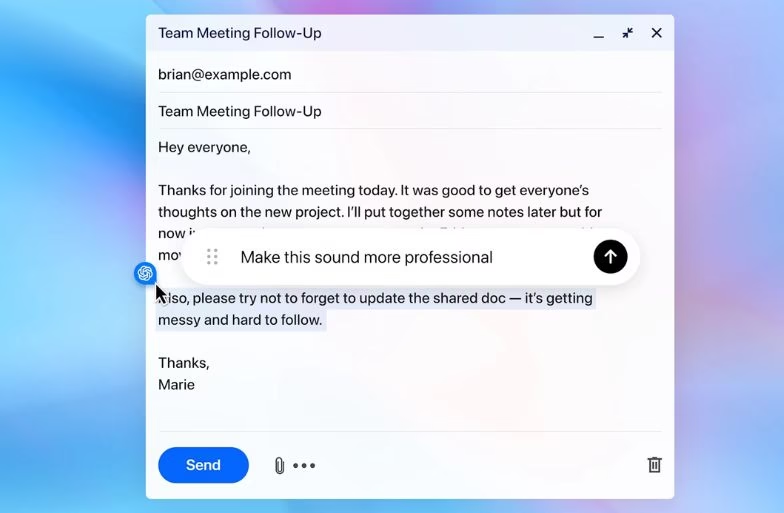OpenAI has introduced the ChatGPT Atlas AI browser. Atlas will have ChatGPT integration and aims to resolve queries and perform various tasks without having to juggle between a browser and ChatGPT. Let’s check out its key features.
ChatGPT Atlas Acts As Your ‘Super Assistant’
ChatGPT Atlas is primarily meant to make web browsing easier; its New Tab page will help you conduct all the searches (text, videos, images, and even news). There’s the dedicated ‘Ask ChatGPT’ option, which opens a sidebar on any page to “summarise, explain, or handle tasks right in your window.” Other features include,
- Use Cursor: This option comes in handy as you write and helps make edits and refinements to the text, say, a line in an email.
- Browser Memories: This helps ChatGPT remember your searches and pick up context to provide suggestions or perform tasks based on the previous query. This option keeps privacy in mind, and you are in control of what ChatGPT can or can’t remember.
- ChatGPT Agent Integration: This allows Atlas to perform tasks (like grocery shopping based on the information provided) for you in a faster way. This is available in preview for Plus, Pro, and Business accounts.
ChatGPT is designed to be easy to use and comes with Autocomplete, bookmarks, and more options. The UI can also be customised to make it more personal. It is expected to get multi-profile support, improved developer tools, and more features in the near future.
ChatGPT Atlas is now available for free, Plus, Pro, and Go users on Mac. It will soon arrive for Windows, iOS, and Android users. That said, it is available for Business, Enterprise, and Edu users in beta.