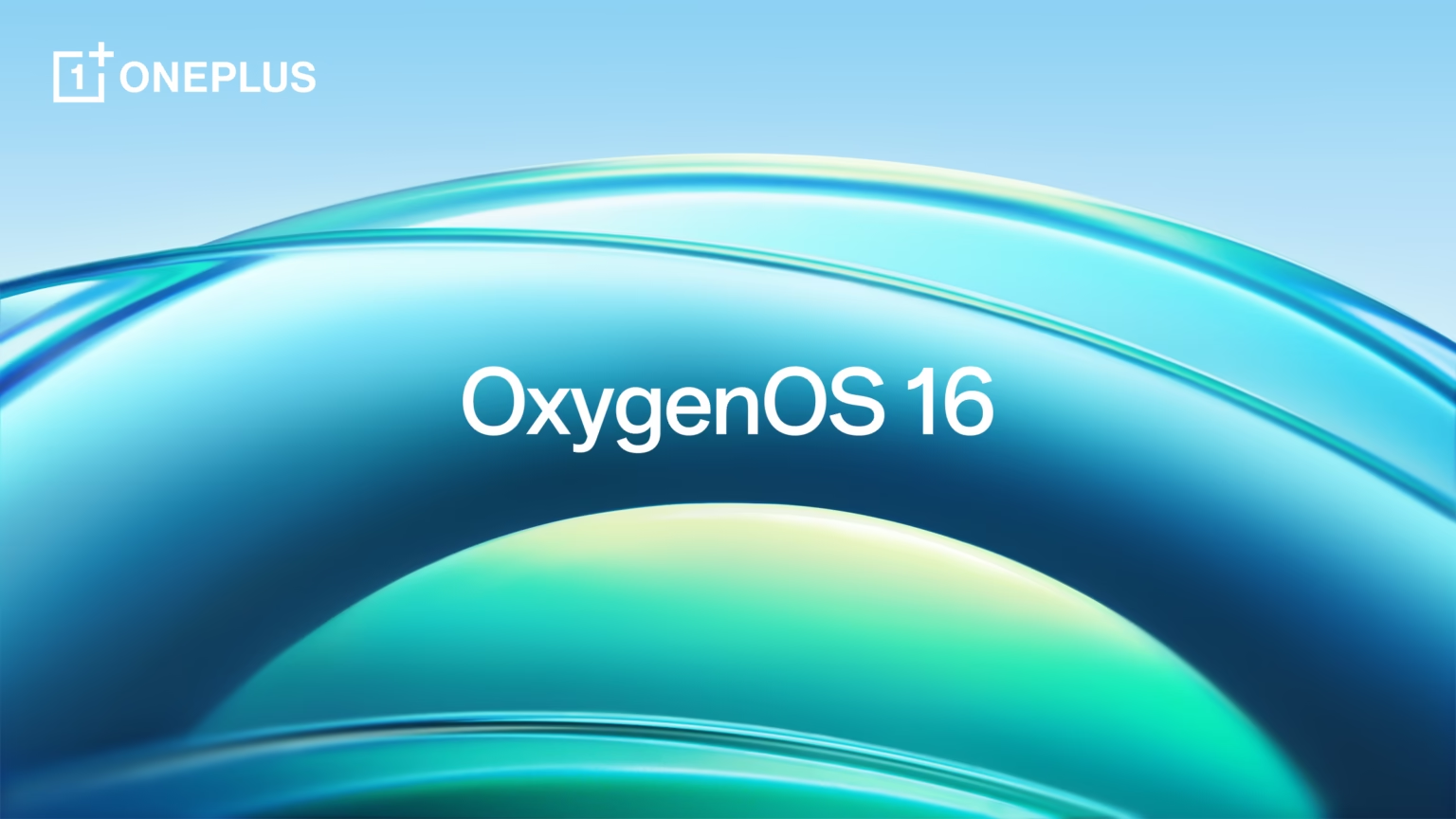OnePlus has officially started rolling out OxygenOS 16, its latest software update powered by Android 16, for the OnePlus 13 and OnePlus 13s. The new update brings a cleaner, smoother interface, more personalization options, and several fresh AI-powered features designed to make everyday use more intuitive.
Smoother Animations and Refined UI
One of the biggest highlights of OxygenOS 16 is the improved Fluid Animations, powered by OnePlus’ new Parallel Processing 2.0 technology. This allows animations to begin even before the previous action has completed — resulting in a seamless and more natural flow across the entire interface. Everything from system interactions to navigation gestures and app transitions now feels much smoother and more polished.
Resizable Icons and Tablet Optimization
OxygenOS 16 introduces Resizable Icons, giving users the freedom to adjust the size of app folders and icons on the home screen. The update also brings better support for tablets, allowing users to open up to five apps simultaneously in Open Canvas — with three in split view and two in floating windows. This makes multitasking much easier, especially for productivity users.
Fresh Visuals and Smarter Lock Screen
The new update brings a complete visual refresh led by the Flux Theme 2.0. Users can now set video wallpapers and Motion Photos for more dynamic and interactive effects. There’s also a new full-screen Always-On Display (AOD) that shows wallpapers and important info even when the screen is off.
A long-requested feature has finally arrived — lock screen widgets. You can now add widgets directly to your lock screen, arranged horizontally or vertically depending on your chosen theme.
Another addition is Fluid Cloud, which displays live updates like delivery progress or sports scores directly on the lock screen, making it easier to stay updated without unlocking your phone.
Along with these, OnePlus has added a new translucent UI design with rounded corners and subtle blur effects across the App Drawer, Home Screen, and Quick Settings. Even built-in apps like Calculator and Clock have received design and functionality upgrades.
Plus Mind Gets a Major AI Boost
The update also supercharges OnePlus’ Plus Mind AI, which first appeared on the OnePlus 13s. Previously, it was more of a screenshot and note tool. But with OxygenOS 16, it’s evolving into something far smarter.
Users can now save images, record 1-minute voice memos by holding the Plus Key, and even take extended screenshots to store articles or reading materials directly in the app. It’s a step closer to OnePlus’ idea of creating a “virtual memory palace” for users.
How to Download OxygenOS 16
If you’re ready to try out OxygenOS 16, head to your Settings → Software Update. Make sure you’re on the latest version of OxygenOS before updating. Tap Download and Install once the update appears.
Pro tip: Ensure your phone has at least 30% battery and sufficient storage before starting the installation.
Eligible Devices and Rollout Schedule
OnePlus has confirmed that the OnePlus 13 and 13s are the first devices to receive OxygenOS 16. In the coming weeks, it’ll expand to the OnePlus 13R, OnePlus Open, OnePlus 12, OnePlus Pad 3, OnePlus Pad 2, and OnePlus 12R.
The second phase of the rollout begins in December 2025, covering the OnePlus 11, 11R, Nord 5, Nord CE 5, Nord 4, and Nord 3.
The final phase is scheduled between January and March 2026, when devices like the OnePlus Pad, Pad Lite, OnePlus 10 Pro, Nord CE 4, and Nord CE 4 Lite will receive the update.